VideoLabs FlexCam iCam Technical Information
Stöbern Sie online oder laden Sie Technical Information nach Sicherheitskameras VideoLabs FlexCam iCam herunter. VideoLabs FlexCam iCam Technical information Benutzerhandbuch
- Seite / 58
- Inhaltsverzeichnis
- LESEZEICHEN




- CONTENTS of this section: 1
- 16.1 Introduction 1
- 16.3 Managing ICT 2
- 16.3.1 Funding 2
- 16.4 Applications of ICT 3
- 16.4.2 Teaching and learning 4
- 16.4.3 Use by students 4
- 16.5.1 Old equipment 5
- 16.5.2 New equipment 5
- 16.5.3 Multimedia systems 5
- 16.5.7 Scanners 10
- 16.5.8 Printers 10
- 16.5.9 Projectors 10
- Installed projectors 11
- Portable projectors 12
- 16.5.11 Cameras 13
- 16.6.2 Features of cameras 15
- Digital display 17
- Connector type Plug Socket 22
- 16.6.5 Flexcams 23
- 16.6.6 Web cams 24
- 16.6.7 Microscope cameras 25
- 16.6.8 Video microscopy 26
- Chemical Supplies 27
- Microscope 29
- Illumination 29
- Controls 29
- 16.7.2 Networking 31
- 16.8 Software 32
- 16.8.1 The operating system 32
- 16.8.2 Applications 32
- 16.10 Datalogging 33
- On/off sensors 36
- 16.11.1 Balances 40
- 16.11.2 Colorimeters 40
- 16.11.3 Weather stations 41
- 16.11.6 Oscilloscopes 41
- 16.14 ICT: Glossary 43
- Alternatively, may refer 52
Inhaltsverzeichnis
200516 ICT IN THE SCIENCE DEPARTMENTCONTENTS of this section:Page Page16.1 Introduction 160116.2 History and development of ICT 160116.3 Managing ICT
ICT in the science department 1610 © CLEAPSS 200516.5.7 ScannersA scanner allows documents and photographs to be stored as computer files. Generallyth
© CLEAPSS 2005 1611 ICT in the Science DepartmentProjectors should have at least the following inputs.• Computer (1 or 2 inputs)• Video (TV picture
ICT in the science department 1612 © CLEAPSS 2005Portable projectorsIf only one or two projectors are available for the whole department, they may nee
© CLEAPSS 2005 1613 ICT in the Science Department16.5.11 CamerasAn electronic camera is a very useful and relatively good-value device to support prac
ICT in the science department 1614 © CLEAPSS 2005Table 16.3 Types of camera (continued)Microscope camera A video camera for general use bu
© CLEAPSS 2005 1615 ICT in the Science Departmentever, plan ahead; future requirements should be compatible with decisions madein the short term.• Fo
ICT in the science department 1616 © CLEAPSS 2005be used at some point. In any case, sound can be added later with a separatemicrophone. This can be s
© CLEAPSS 2005 1617 ICT in the Science DepartmentTable 16.4 Equipment needed for image capture and displayCamera with analogue (video) output
ICT in the science department 1618 © CLEAPSS 2005Some cameras produce quite small images that cannot be enlarged. With somesoftware, it can be difficu
© CLEAPSS 2005 1619 ICT in the Science DepartmentEven if the image can be enlarged (and this is not possible with some software),the information from
ICT in the science department 1602 © CLEAPSS 2005writers to word processors, record books to databases, encyclopaedias to CD-ROMsand the Internet, ove
ICT in the science department 1620 © CLEAPSS 2005An object:A low-resolution digital image of the object:The same image, enlarged:To improve the image,
© CLEAPSS 2005 1621 ICT in the Science Department16.6.4 Video connections and adaptorsThe output of a camera needs to be fed into the input of the dis
ICT in the science department 1622 © CLEAPSS 2005If possible, always purchase adaptors from the manufacturer of the equipment tobe connected. Such ada
© CLEAPSS 2005 1623 ICT in the Science Department16.6.5 FlexcamsFlexcam® is a trade name for a particular brand of video camera made by a companyin th
ICT in the science department 1624 © CLEAPSS 2005Flexcams allow the whole class to see objects and activities on a screen without havingto move from t
© CLEAPSS 2005 1625 ICT in the Science Department16.6.7 Microscope camerasIn addition to flexcams, scientific equipment suppliers list models that are
ICT in the science department 1626 © CLEAPSS 200516.6.8 Video microscopyThis technology allows microscopic images to be observed simultaneously by a w
© CLEAPSS 2005 1627 ICT in the Science Department• Using a microscope is tiring on the eye; an enlarged picture on a screen is easierto see and can b
ICT in the science department 1628 © CLEAPSS 2005Table 16.9 A digital microscope vs a separate microscope + cameraDigital microscope Separate
© CLEAPSS 2005 1629 ICT in the Science Departmentscope eyepiece. Many commercially-available digital cameras for general use haveautofocus facilities
© CLEAPSS 2005 1603 ICT in the Science DepartmentIt has been estimated that less than 20% of the true cost of ICT in business lies in theequipment and
ICT in the science department 1630 © CLEAPSS 2005Analogue vsdigital displayThe size of the display impacts significantly on the amount of detail visib
© CLEAPSS 2005 1631 ICT in the Science DepartmentIf a set of computers is not required by each class too often, it may be best to allocateone lab as t
ICT in the science department 1632 © CLEAPSS 2005Where a base station is located in the same room as the computers, or in a nearbyroom, the radio-freq
© CLEAPSS 2005 1633 ICT in the Science DepartmentMany applications of ICT in support of science will be similar to those in other areas ofthe school a
ICT in the science department 1634 © CLEAPSS 200516.10.1 Dataloggers and their softwareA datalogger is normally a small interface (or box) with socket
© CLEAPSS 2005 1635 ICT in the Science DepartmentSensors with a linear output will usually have switched ranges, any one of whichis likely to be inade
ICT in the science department 1636 © CLEAPSS 2005On/off sensorsThere is another type of sensor, of use in computer control and robotics investigations
© CLEAPSS 2005 1637 ICT in the Science DepartmentBell pushPush switchMiniature tumblerReed switchTilt switch Mercury tilt switchPressure mat switch Le
ICT in the science department 1638 © CLEAPSS 2005Maintained schools are advised, where possible, to contact their education authorityadvisory team. So
© CLEAPSS 2005 1639 ICT in the Science DepartmentSecurity andstorageSome datalogging equipment is more delicate and/or more expensive than others.The
ICT in the science department 1604 © CLEAPSS 200516.4.1 Organisation of the science departmentICT can enable easier management and sharing of informat
ICT in the science department 1640 © CLEAPSS 2005Table 16.13 Uses of dataloggers in chemistryInvestigation MeasurementAcid/alkali titrationsChan
© CLEAPSS 2005 1641 ICT in the Science Department16.11.3 Weather stationsDataloggers and their sensors may be used to measure various quantities assoc
ICT in the science department 1642 © CLEAPSS 200916.12 Safe use of ICT equipmentICT equipment is very safe. All mains-operated equipment should be inc
© CLEAPSS 2005 1643 ICT in the Science Department16.14 ICT: GlossaryA/D converter A-to-D converter: a circuit to convert an analogue signal to a di
ICT in the science department 1644 © CLEAPSS 2005ATA Advanced Technology Attachment. The disk drive interface standard more commonlyknown as IDE.ATAPI
© CLEAPSS 2005 1645 ICT in the Science DepartmentBreakpoint A point that can be set in a computer program where execution is halted when theprogram is
ICT in the science department 1646 © CLEAPSS 2005Clock (System clock). This refers to the computer’s internal clock, the speed of whichdetermines the
© CLEAPSS 2005 1647 ICT in the Science DepartmentData key See Memory card.Datalogging The collection and recording of data over a period of time using
ICT in the science department 1648 © CLEAPSS 2005Duplex Capable of transmitting information in both directions, over a single communicationschannel. A
© CLEAPSS 2005 1649 ICT in the Science DepartmentFOV Field Of View.FPS Frames Per Second. The number of picture frames displayed per second of videofo
© CLEAPSS 2005 1605 ICT in the Science Department16.5 Computers and associated equipment16.5.1 Old equipmentMost science departments have acquired a r
ICT in the science department 1650 © CLEAPSS 2005ICC Profile The International Colour Consortium Profile. The ICC is a group that sets standardguideli
© CLEAPSS 2005 1651 ICT in the Science DepartmentK, kb or kbyteOne kilobyte: approximately one thousand bytes, actually 210 or 1 024 bytes, used as am
ICT in the science department 1652 © CLEAPSS 2005Microprocessor A central processing unit on a single chip.MID The file extension of a MIDI audio file
© CLEAPSS 2005 1653 ICT in the Science DepartmentOperatingsystemThe system software that provides for the direct control and management of thecomputer
ICT in the science department 1654 © CLEAPSS 2005POP Post Office Protocol. A protocol for servers and clients used to process e-mail.Port That part of
© CLEAPSS 2005 1655 ICT in the Science DepartmentRGB Red Green Blue. Referring to displays that produce their image by illuminating red, greenand blue
ICT in the science department 1656 © CLEAPSS 2005Software A term to describe the non-hardware components of a computer - the Operating System,applicat
© CLEAPSS 2005 1657 ICT in the Science DepartmentURL Uniform Resource Locator. An address for a resource on the Internet.USB/USB1,USB2Universal Serial
ICT in the science department 1658 © CLEAPSS 2005WLAN Wireless Local Area Network. A computer network that utilises wireless technology toprovide the
ICT in the science department 1606 © CLEAPSS 2005An integrated approach to ICT is often described as ‘multimedia’. More schools haveadopted this appro
© CLEAPSS 2005 1607 ICT in the Science DepartmentTable 16.1 Computers and their displays (continued)Type of computer ordisplayAdvantages D
ICT in the science department 1608 © CLEAPSS 200516.5.5 Connections to a computerComputers have a range of connector sockets (ports) allowing communic
© CLEAPSS 2005 1609 ICT in the Science DepartmentTable 16.2 Computer connectorsConnector Appearance Plug type CommentsFirewire(IEEE 1394)High
Weitere Dokumente für Sicherheitskameras VideoLabs FlexCam iCam
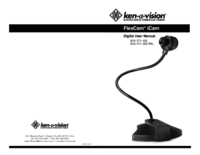


 (6 Seiten)
(6 Seiten)







Kommentare zu diesen Handbüchern